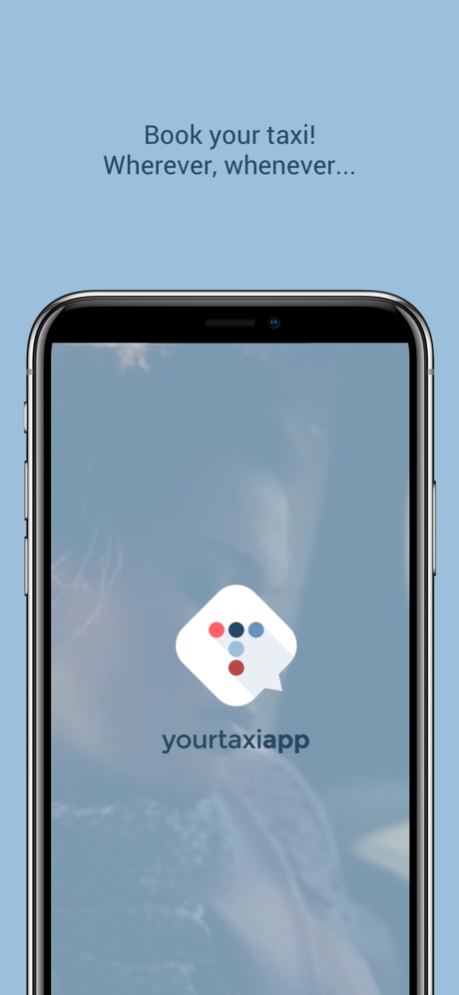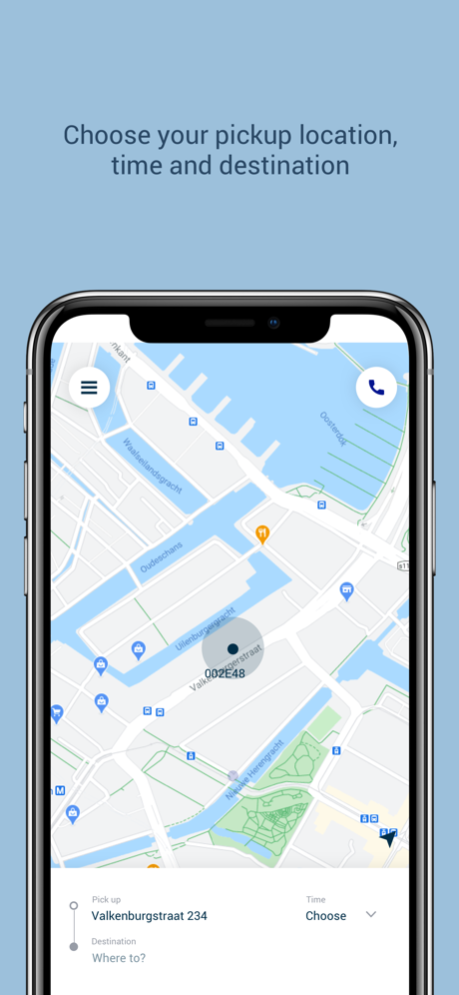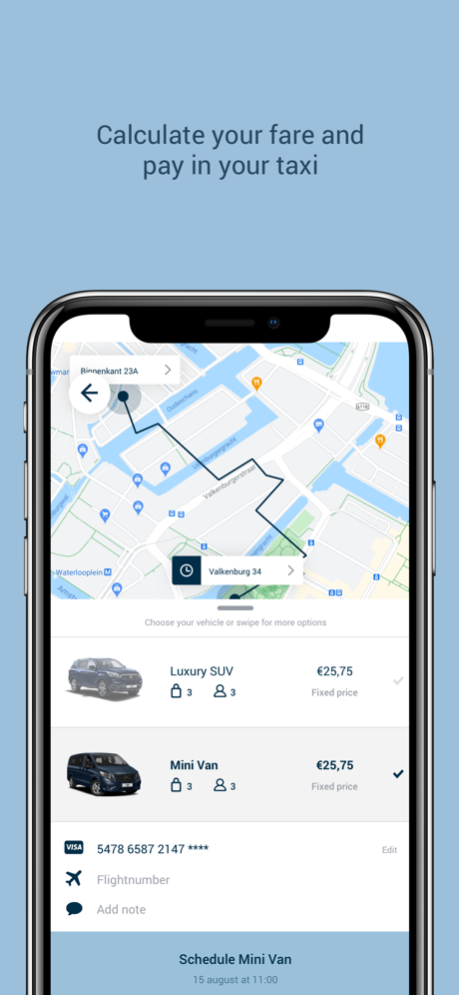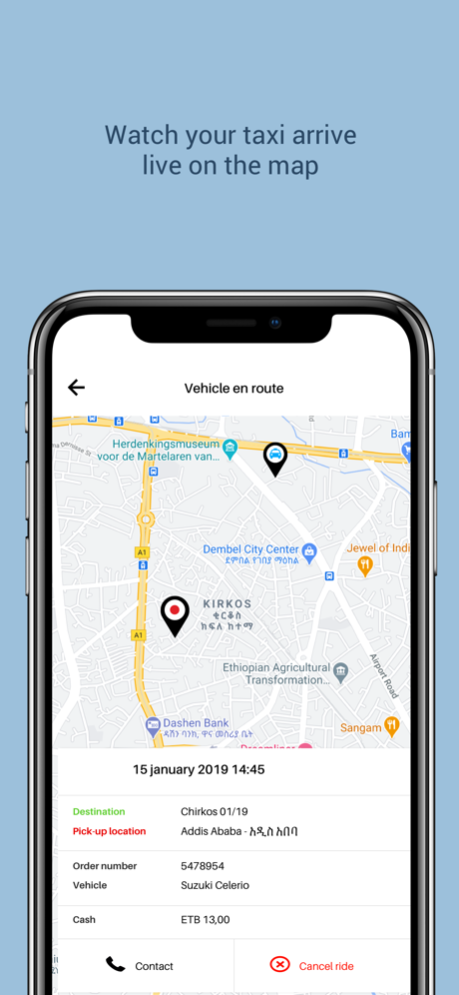YTA 2.1.2
Continue to app
Free Version
Publisher Description
Order a taxi with one tap. Your can set your pick-up location with a single tap, or Google search for an address manually. By optionally setting a drop-off point, you get a reliable quote for your trip. Follow your approaching taxi on the map. So no more needless waiting. Change of plans? You can easily manage your bookings and reservations in the app and view past trips as well.
Quick login with your social media account or just enter your details. No cash in your pocket? No problem! The app allows several save payment options. Select your preferred payment method and link this to your account and receive your receipt by email directly after reaching your destination.
* Book taxi’s quick and easy
* Organise your bookings and reservations
* Login with Facebook and Google
* Track your booked taxi on the map; accurate ETA
* Automated reliable fare calculation
* Pay safely online and get a receipt
* Rate your driver
Nov 20, 2021
Version 2.1.2
We've fixed some small bugs
About YTA
YTA is a free app for iOS published in the Recreation list of apps, part of Home & Hobby.
The company that develops YTA is happyCoders. The latest version released by its developer is 2.1.2. This app was rated by 1 users of our site and has an average rating of 5.0.
To install YTA on your iOS device, just click the green Continue To App button above to start the installation process. The app is listed on our website since 2021-11-20 and was downloaded 277 times. We have already checked if the download link is safe, however for your own protection we recommend that you scan the downloaded app with your antivirus. Your antivirus may detect the YTA as malware if the download link is broken.
How to install YTA on your iOS device:
- Click on the Continue To App button on our website. This will redirect you to the App Store.
- Once the YTA is shown in the iTunes listing of your iOS device, you can start its download and installation. Tap on the GET button to the right of the app to start downloading it.
- If you are not logged-in the iOS appstore app, you'll be prompted for your your Apple ID and/or password.
- After YTA is downloaded, you'll see an INSTALL button to the right. Tap on it to start the actual installation of the iOS app.
- Once installation is finished you can tap on the OPEN button to start it. Its icon will also be added to your device home screen.